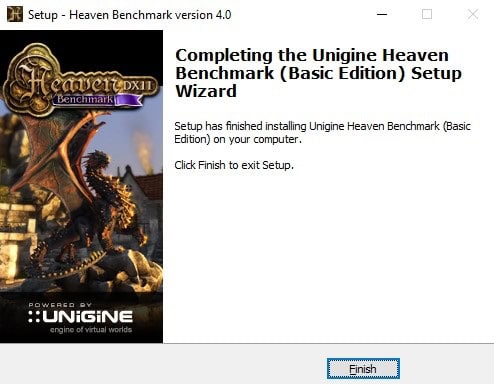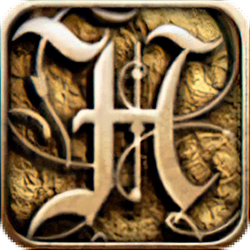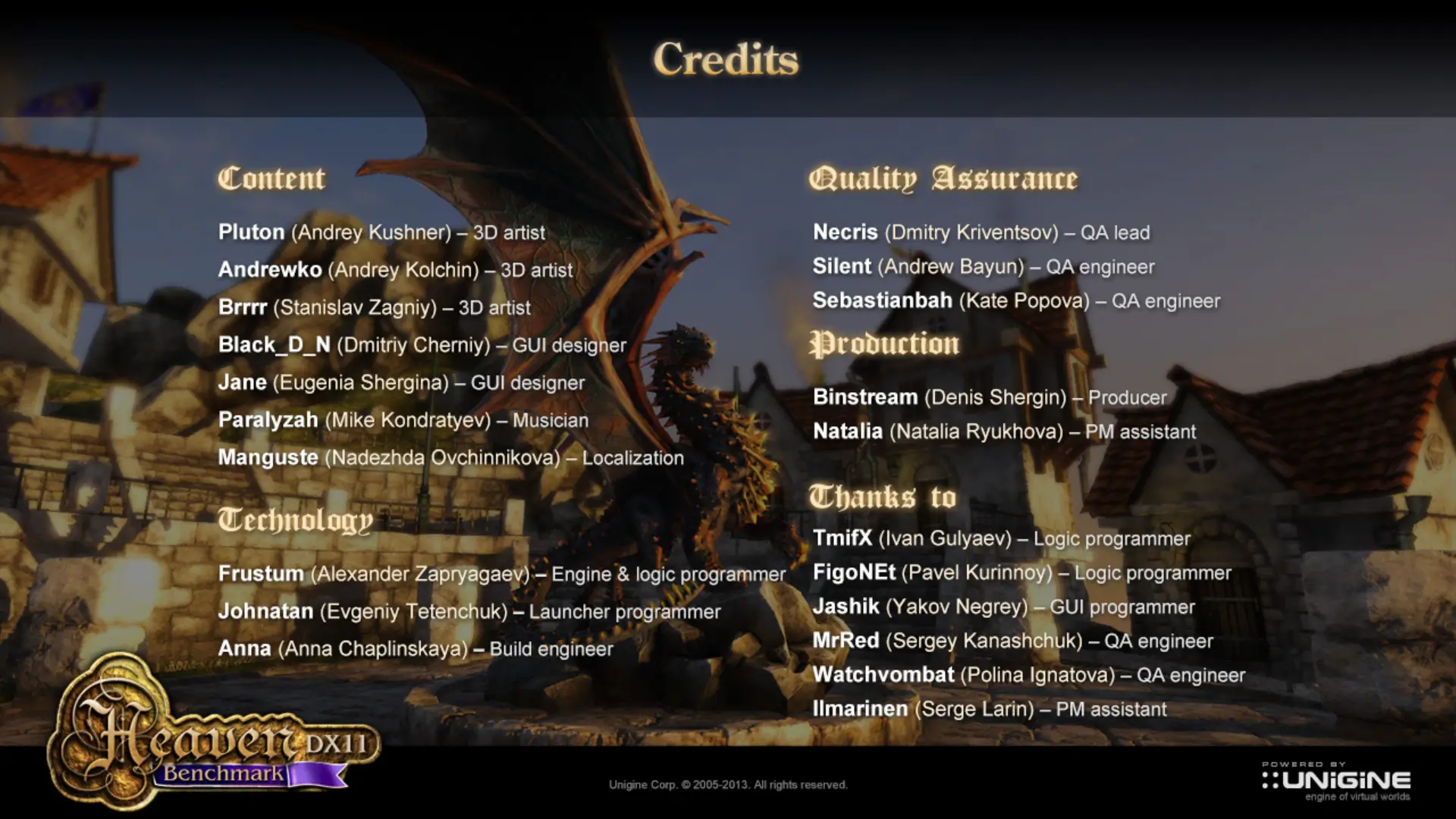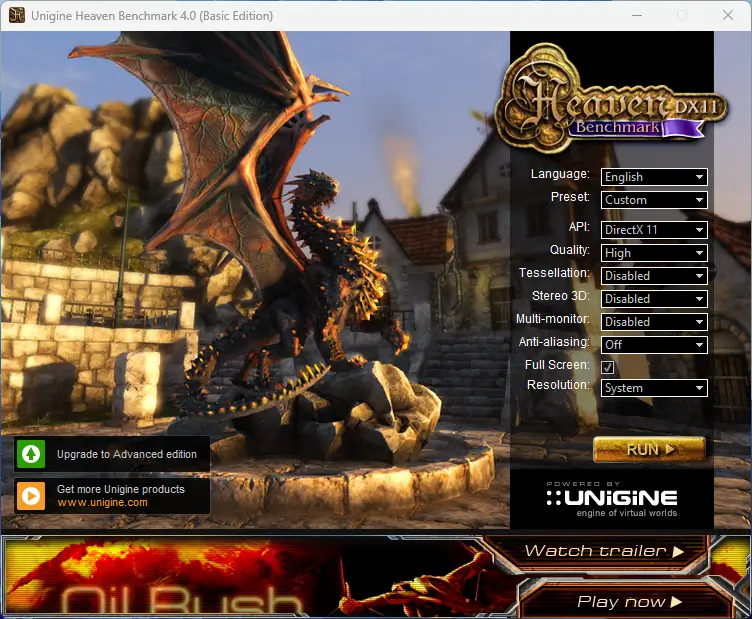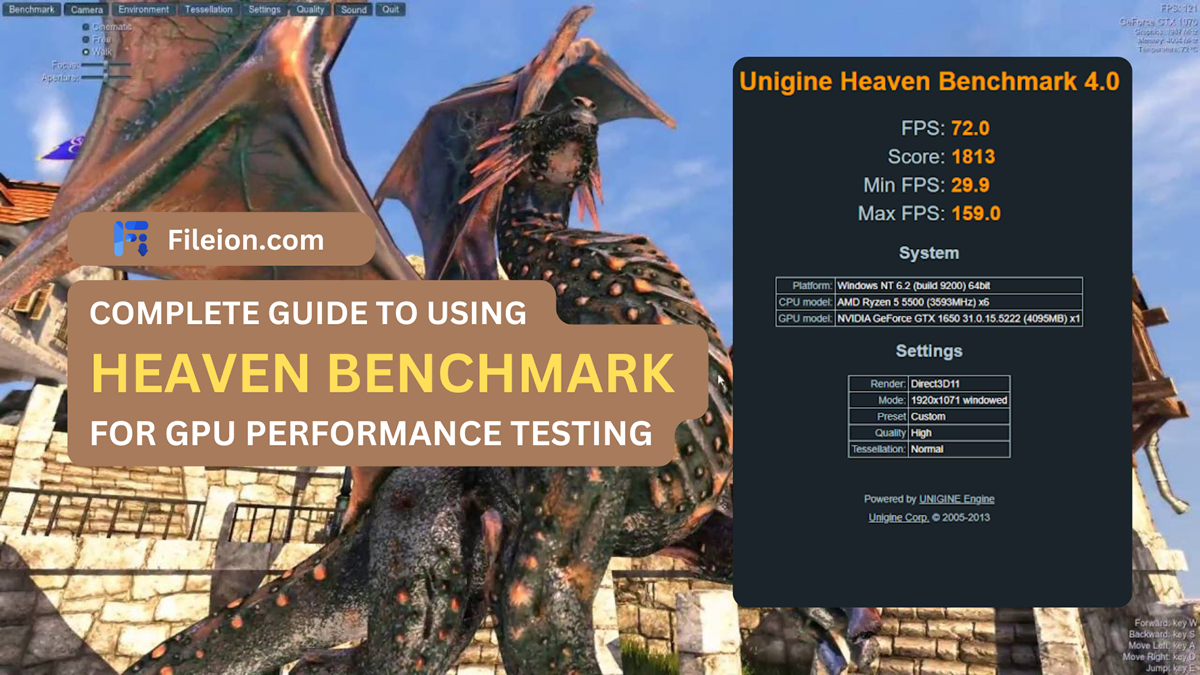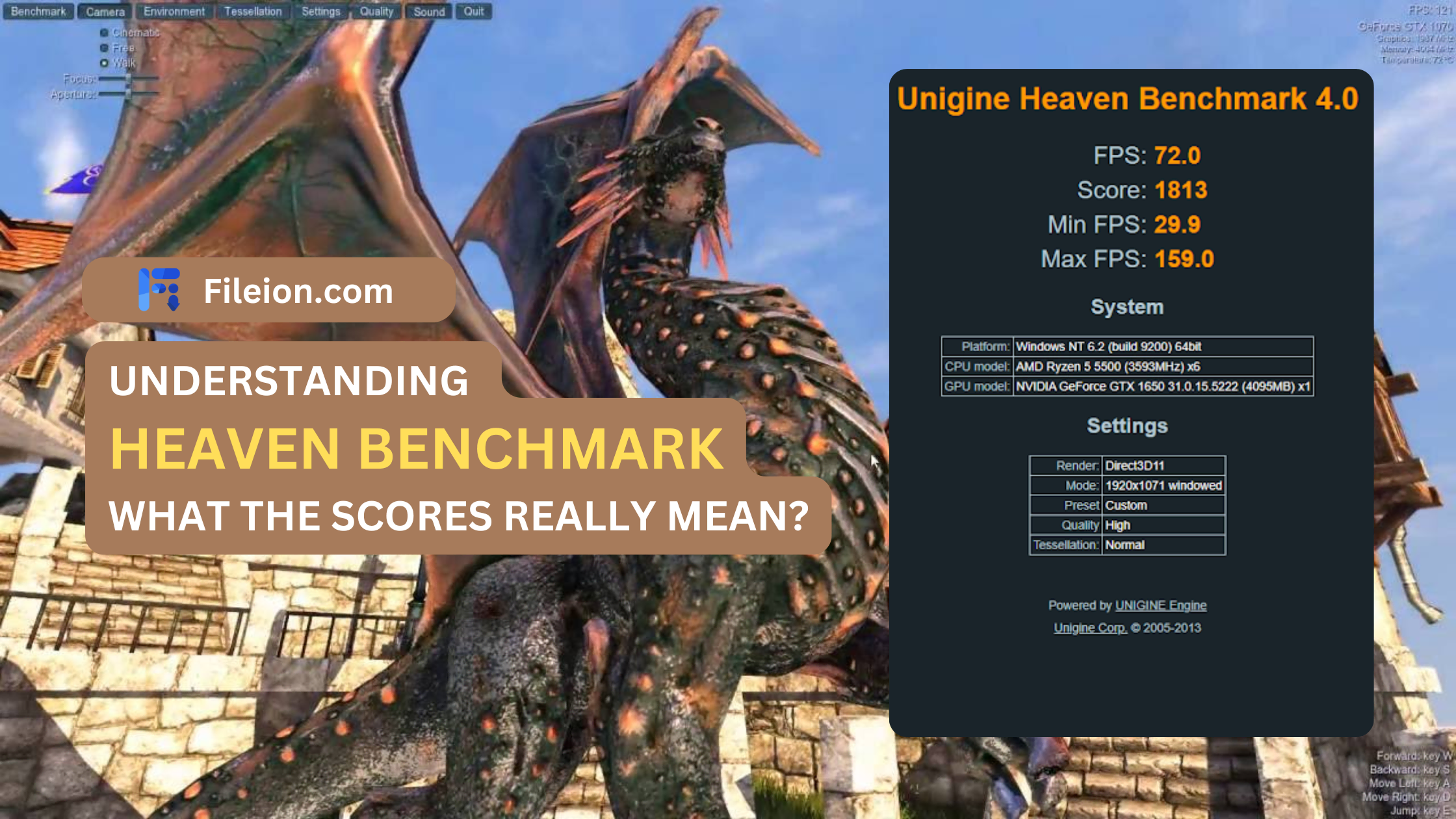Heaven Benchmark for Windows Description
Being one of the most GPU-intensive benchmarks, Heaven Benchmark is ideal for any Windows user wanting to check out their GPU’s performance. Having the top-of-the-line UNIGINE Engine, Heaven Benchmark excels in determining the precise output of your GPU while stress-testing your gear to the fullest.
Why should you use Heaven Benchmark on Windows:
- To assess your GPU’s prowess and properly understand how modern games will run on your PC.
- To make sure your GPU is performing stability with your CPU and other components.
- Minimize overheating and bottlenecks by thoroughly testing your GPU.
System Requirements
Here are the detailed system requirements to follow before you install the software:
- OS: Windows XP / Vista / 7 / 8 / 10 / 11
- GPU: ATI Radeon HD 4000 series, Intel HD 3000 series, NVIDIA GeForce 8xxx series, and higher
- Video memory: 512 MB
- Disk space: 1 GB
Download & Install
Get the latest version of Heaven Benchmark from here by following these instructions:
Step 1: Choose the Download for Windows button.
Step 2: Click on the Download Latest Version button.
Step 3: Click on the Start the Download button and wait for the download to finish.
Step 4: Go to the download location and double-click on the application to begin the installation process.
Step 5: Agree to the license agreement and press the next button.
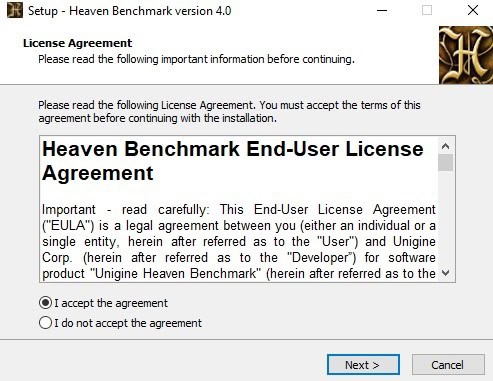
Step 6: Set your preferred user name and your organization’s name (if any) and continue.
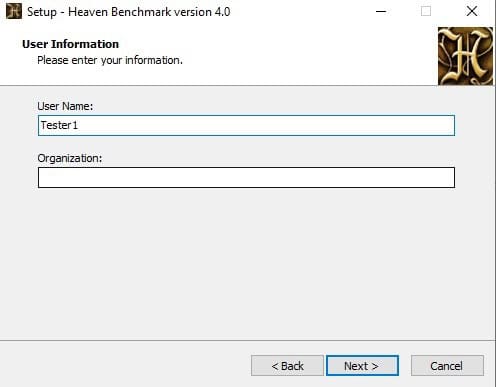
Step 7: Select the installation destination and press the next button.
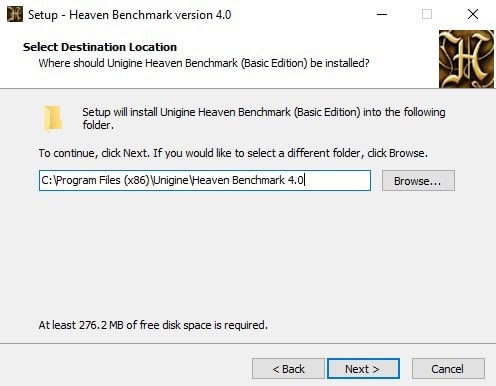
Step 8: Select your preferred components like Menu shortcuts or Desktop shortcuts and press next.
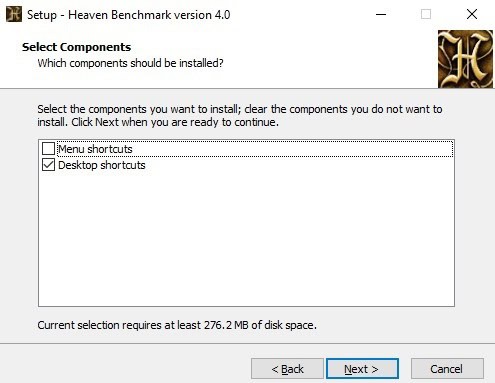
Step 9: Finally, press the Install button and wait for the installation to finish.
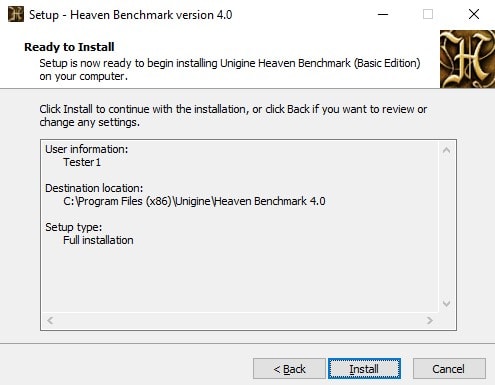
Step 10: Once the installation has finished, you can now run the Heaven benchmark to your heart’s content!