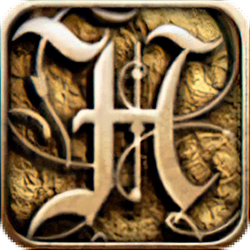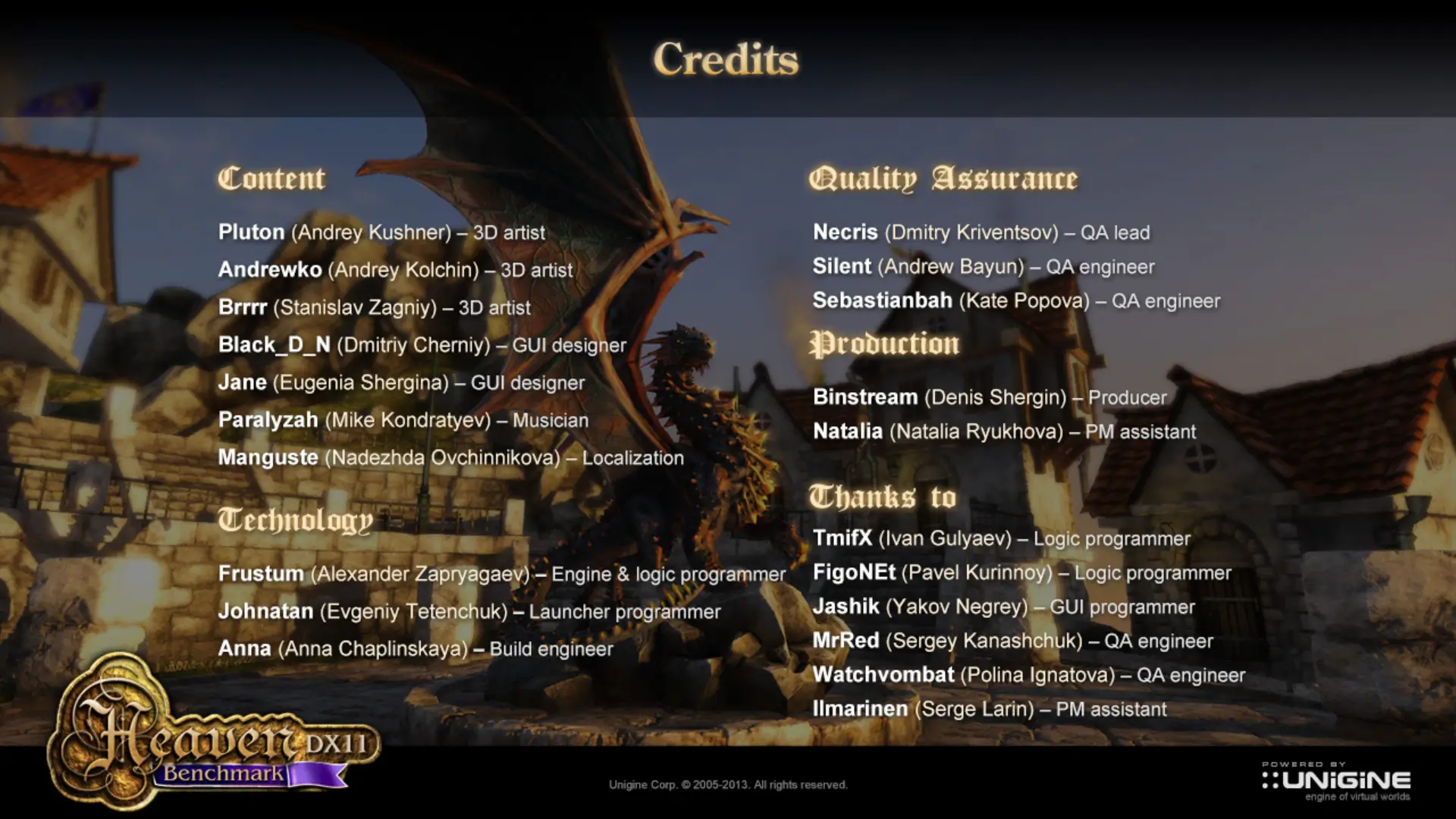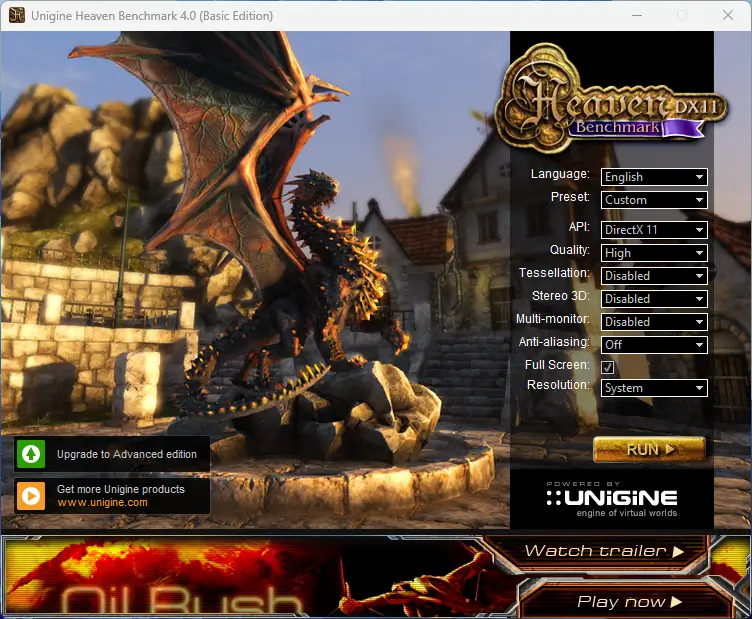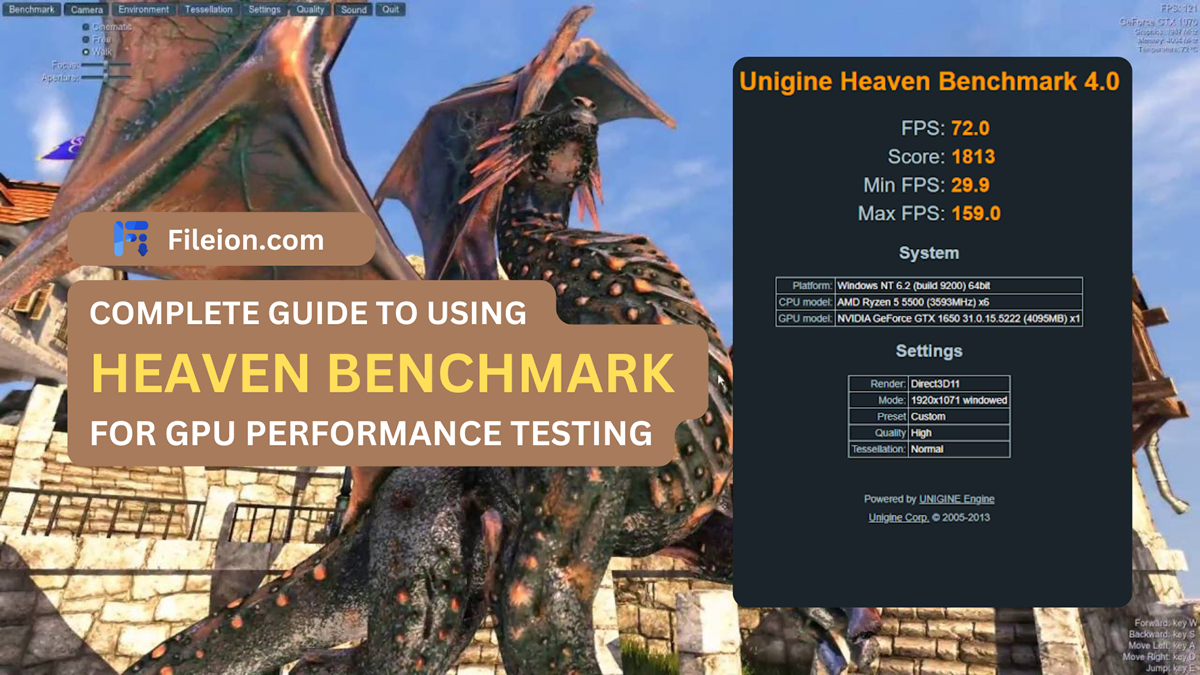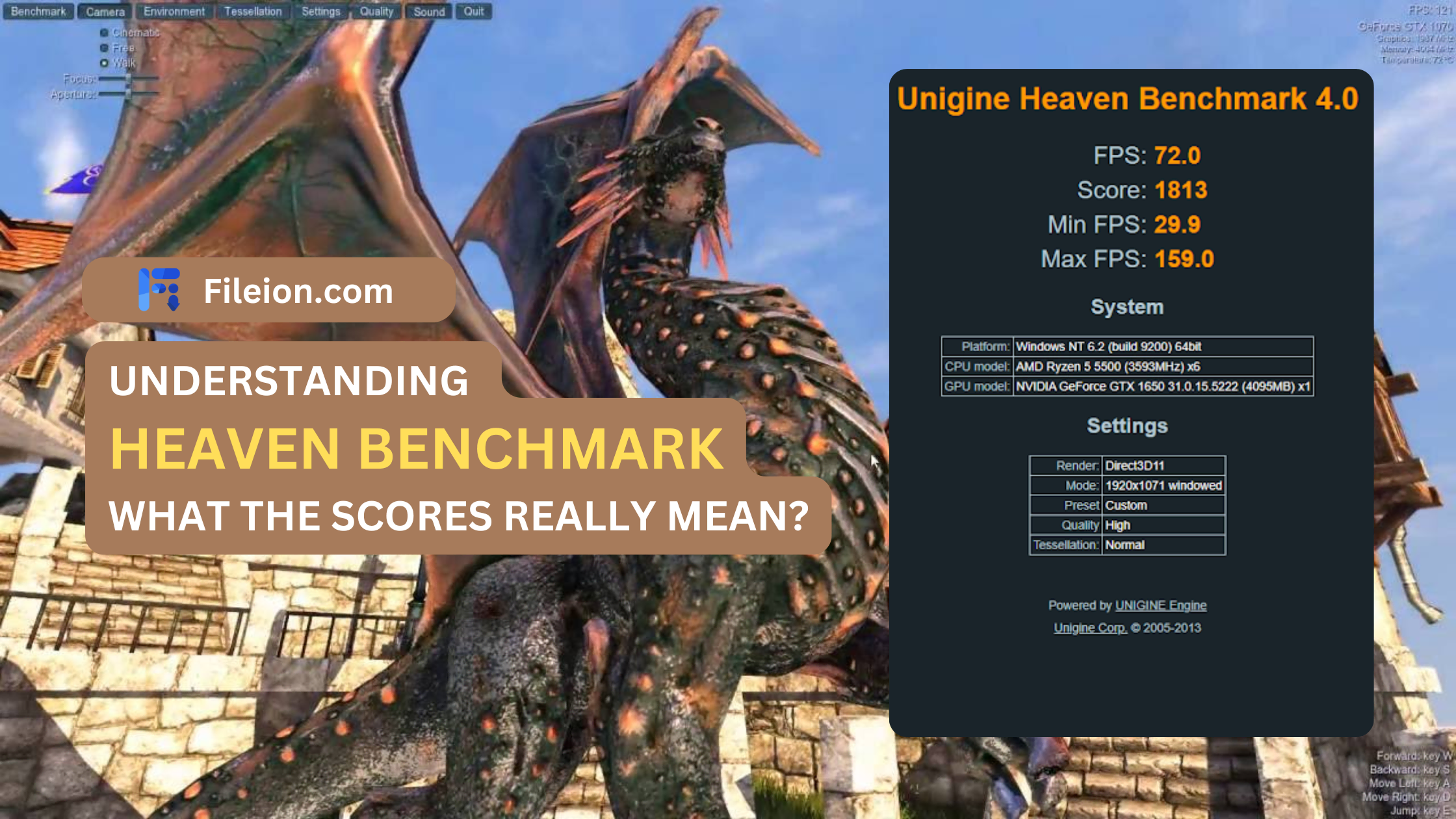Heaven Benchmark for Mac Description
Your beloved Apple products can now reach new heights with Heaven Benchmark! Easy GPU testing and raw performance assessment are available without using multiple tools anymore.
Heaven Benchmark can truly make your GPU testing process on Mac much simpler and more robust.
Why should you use Heaven Benchmark on Mac:
- A complete benchmarking tool
- Unbiased workload to determine the true performance of your Mac
- Real-time global illumination
System Requirements
Here are the detailed system requirements to follow before you install the software:
- OS: Mac OS X 10.8+ (Mountain Lion)
- GPU: ATI Radeon HD 4000 series, Intel HD 3000 series, NVIDIA GeForce 8xxx series, and higher
- Video memory: 512 MB
- Disk space: 1 GB
Download & Install
Get the latest version of Heaven Benchmark from here by following these instructions:
Step 1: Choose the Download for macOS button.
Step 2: Click on the Download Latest Version button.
Step 3: Click on the Start the Download button and wait for the download to finish.
Step 4: Open the DMG package suitable for your system.
Step 5: Just drag & drop the Unigine_Heaven-4.0.dmg file.
Step 6: Launch the Terminal and run the command for installation.