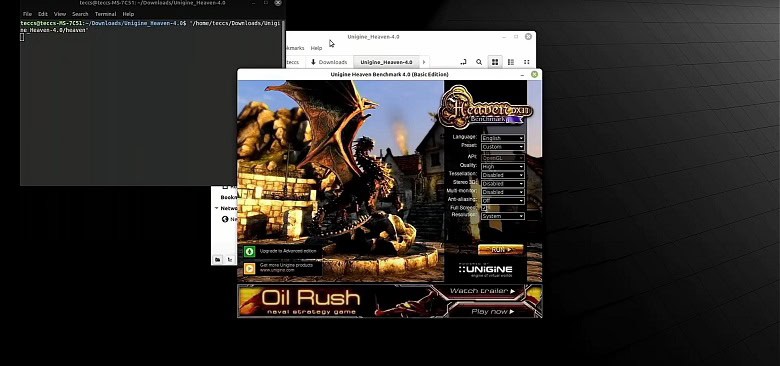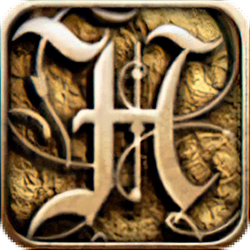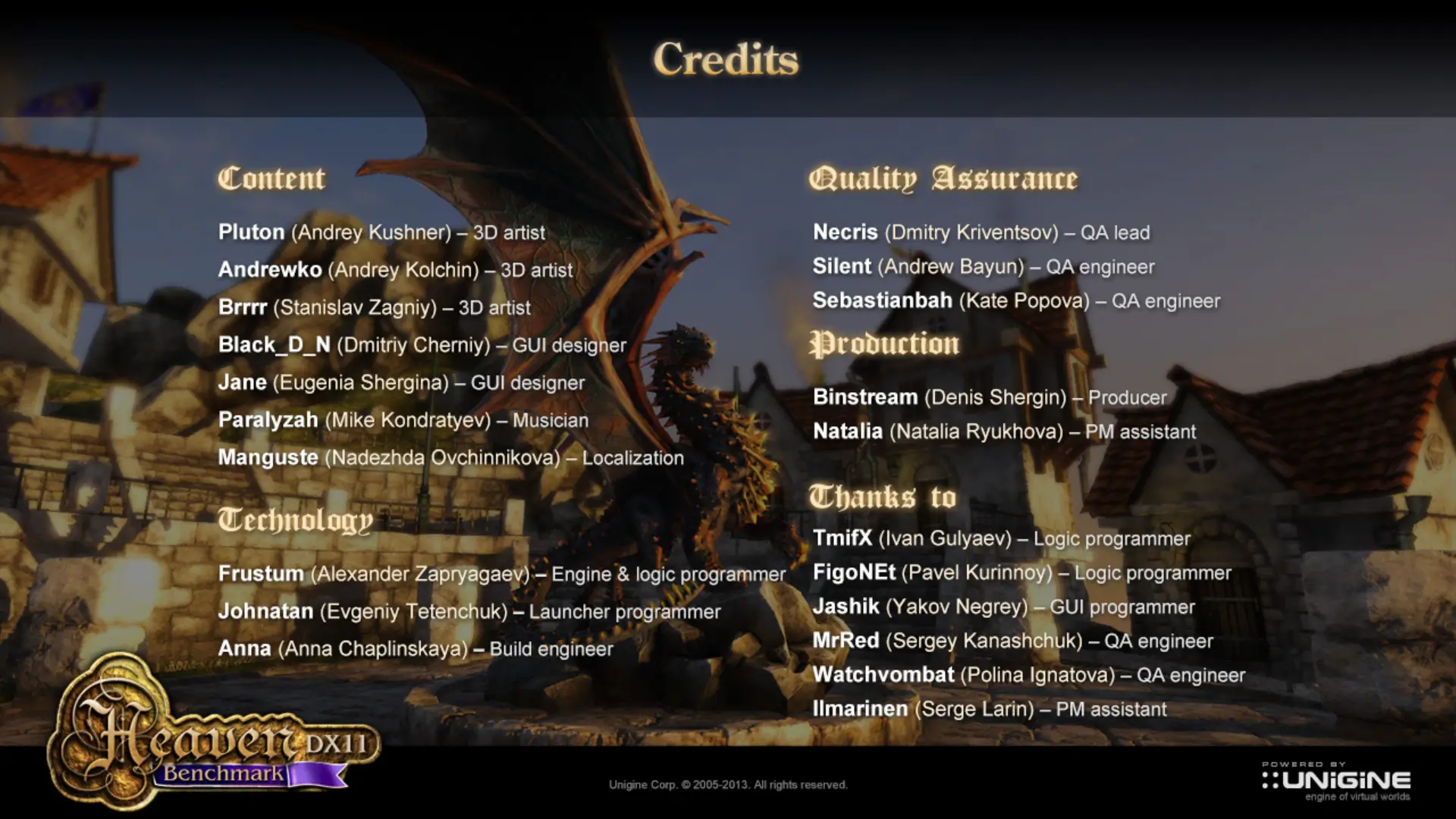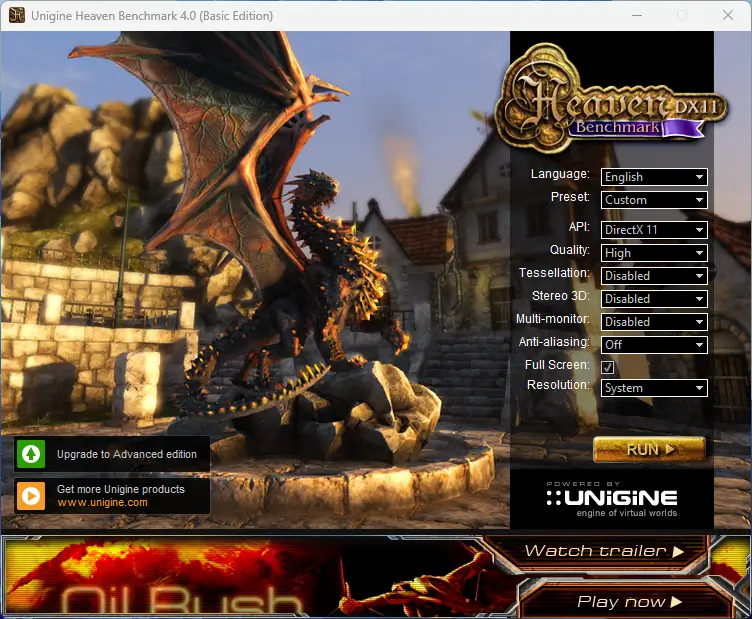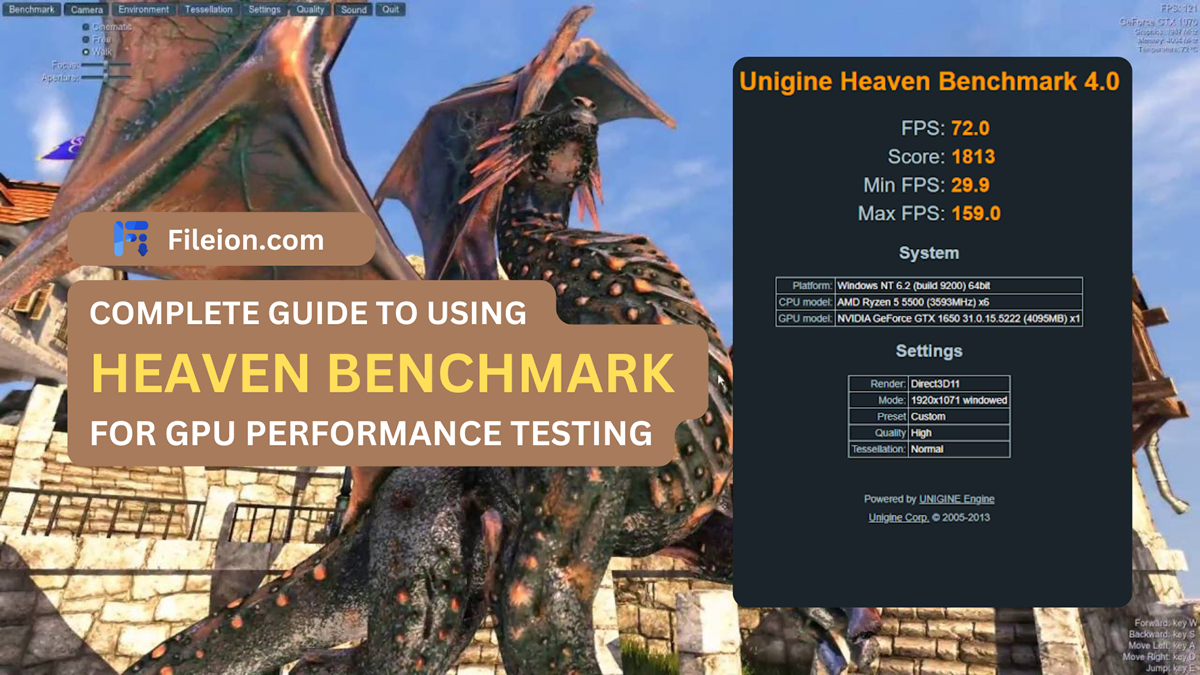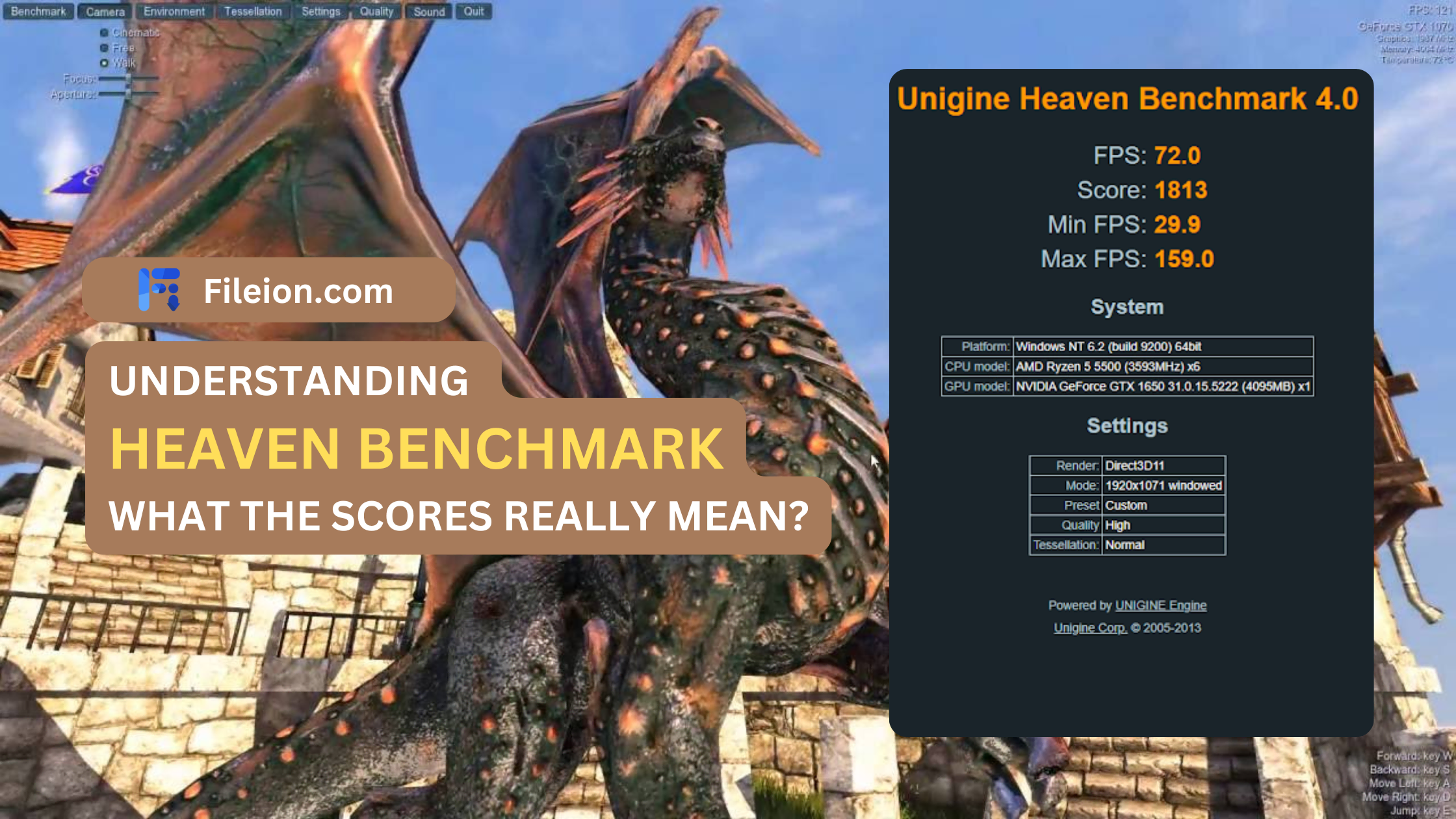Heaven Benchmark for Linux Description
To know your Linux hardware’s true abilities, very few benchmarking can hold the candle to Heaven Benchmark. From raw performance evaluation to overclocking, achieve unprecedented performance boost with robust stability testing and benchmarking.
Why should you use Heaven Benchmark on Linux:
- Overclocking and stress-testing
- GPU benchmark & raw evaluation
- Game performance prediction and forecast
System Requirements
Here are the detailed system requirements to follow before you install the software:
- OS: Linux (proprietary video drivers required)
- GPU: ATI Radeon HD 4000 series, Intel HD 3000 series, NVIDIA GeForce 8xxx series, and higher
- Video memory: 512 MB
- Disk space: 1 GB
Download & Install
Get the latest version of Heaven Benchmark from here by following these instructions:
Step 1: Choose the Download for Linux button.
Step 2: Click on the Download Latest Version button.
Step 3: Click on the Start the Download button and wait for the download to finish.
Step 4: Right-click on the downloaded file and open properties. Go to

Step 5: Go to Permissions and select Allow executing file as program.
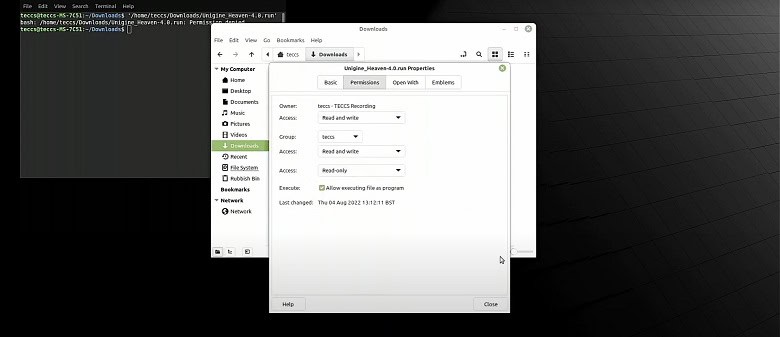
Step 6: Drag the file after opening your terminal.
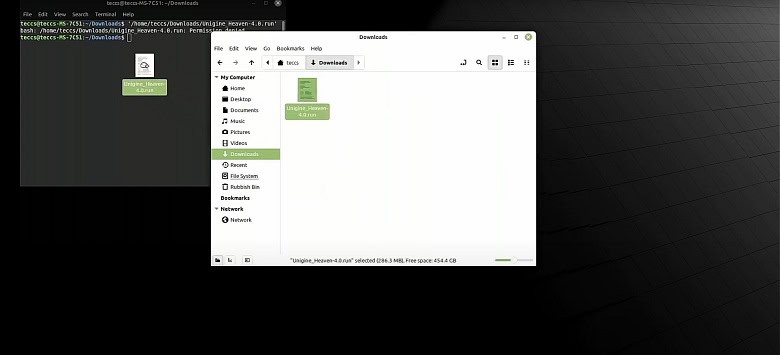
Step 7: The terminal will extract your file and you will get a new folder named Unigine_Heaven-4.0.
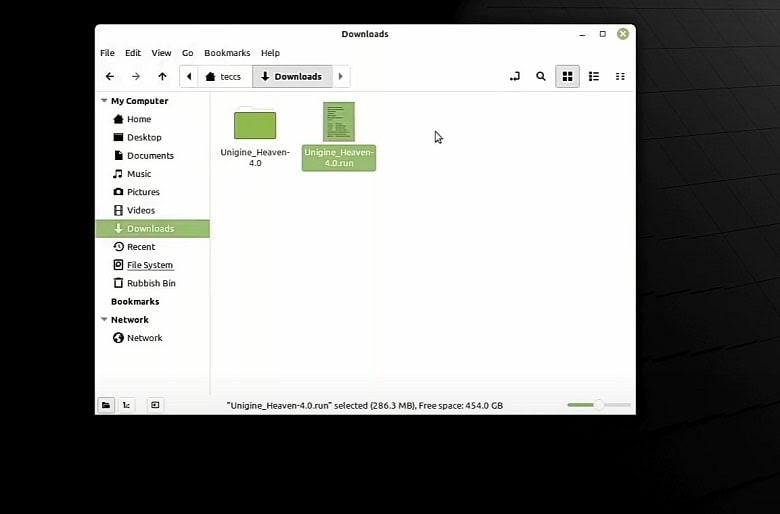
Step 8: Open the folder and right-click to open the terminal again.
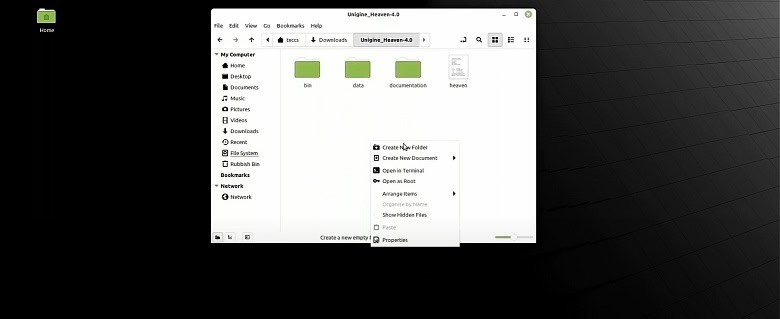
Step 9: Drag the Heaven file onto the terminal and your Heaven Benchmark will be ready to run!