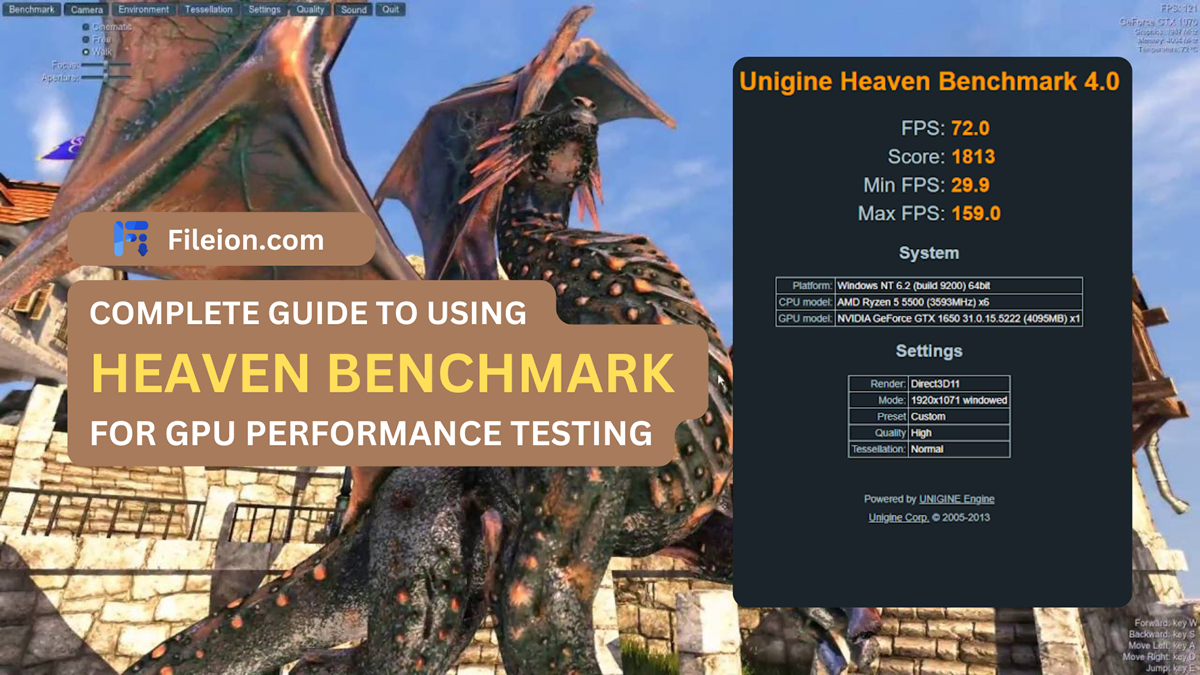Understanding Heaven Benchmark: What the Scores Really Mean?
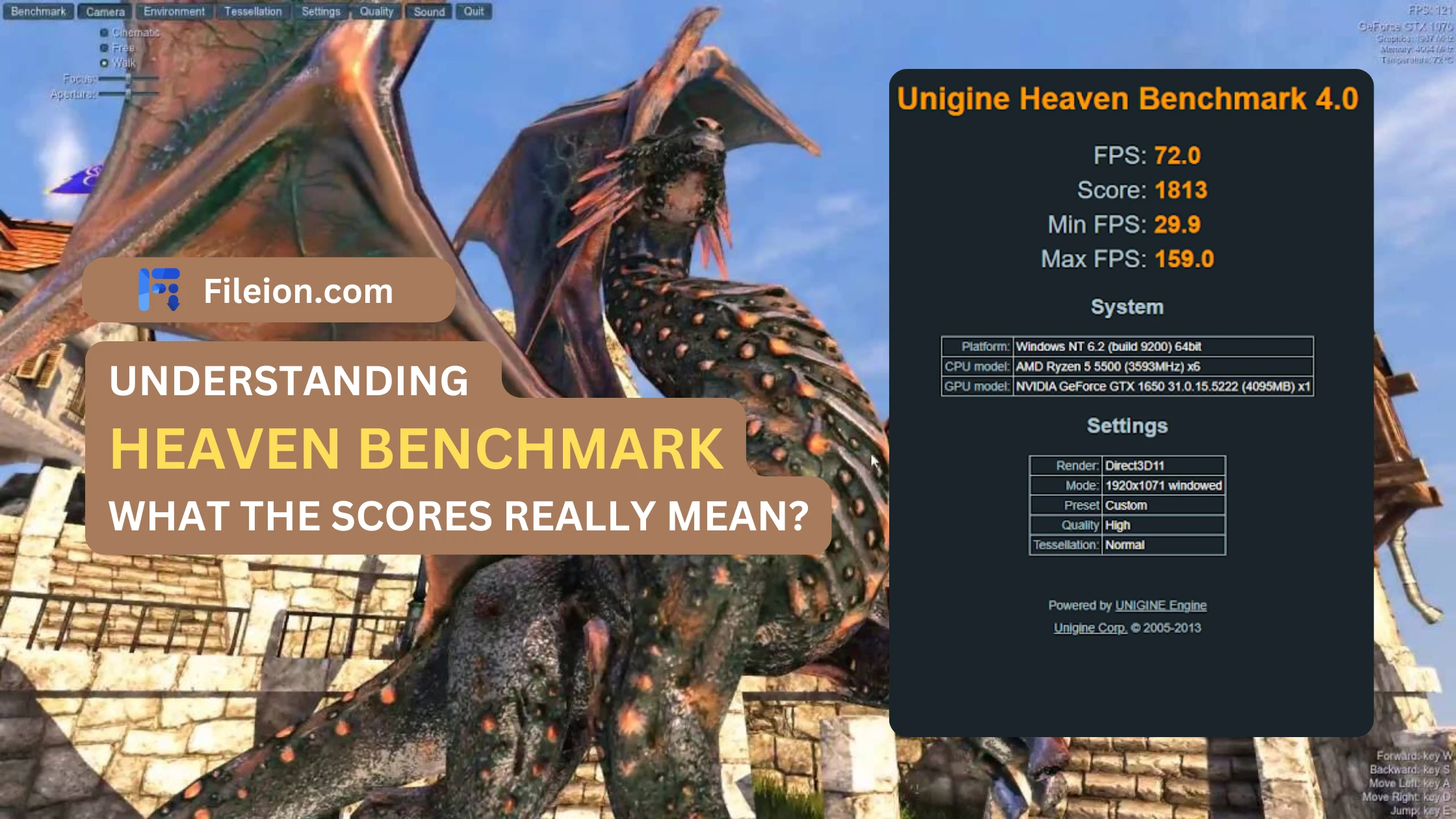

It is a performance testing tool used to evaluate the capabilities of a computer's graphics processing unit (GPU) by rendering highly detailed and visually stunning environments in real-time. It provides users with a score and performance metrics to assess the GPU's rendering capabilities under varying workloads.
Heaven Benchmark has been around for a while but for those who are new on the benchmarking journey, the numbers might be confusing. If you are one lost soul trying to find out what the Heaven Benchmark score means, we’re here for you!
In this article, you’ll learn what the score means, what affects the scores, and most importantly, how you can understand it. So, let’s get started!
How to Interpret the Heaven Benchmark Scores?
There are several aspects of understanding the Heaven Benchmark score. There is the Score, FPS (Frames per second), Min FPS & Max FPS.
Overall Score
Firstly, the final score assessed by the benchmarking tool means the summarized version of your GPU’s capabilities, considering your PC specs. Now, the score mainly helps you to understand more about your PC performance, especially your GPU performance.
However, the overall score depends significantly on the type of GPU, CPU, Memory, and Cooling you’re using. So, unless it’s a very similarly built PC, it’s very difficult to compare with other PC scores.
FPS (Frame per Second)
Secondly, the FPS mainly assesses how much frame your GPU is able to generate per second when you’re playing a GPU-intensive game. So, if you get a higher FPS then it means your GPU is able to handle great GPU-hungry tasks without losing much of frame details.
For mid-range GPUs such as RTX 3070 or Radeon RX 6700 XT at 1080p High settings, the average score (depending on other components) falls between 60-100 FPS.
Then you can also understand more about your GPU performance by looking at the min FPS & max FPS. If the gap between the two numbers is significantly higher, then it means that your GPU & CPU is not properly optimized.
Large dispersion between min FPS & max FPS indicates sudden frame drop which will hamper your gameplay and other GPU-intensive work. So, you need to check your GPU drivers and any issues about bottlenecks.
What Affects the Overall Score?
The three main things that affect the overall scores are your Hardware, Overclocking & Cooling.
Let’s say you currently have an RTX 3050 with Core i7 13th Gen 13700K and ran a benchmark. In 1080P High settings, you should get close to 90 FPS stability. However, if you upgrade your GPU to RTX 4080, then you easily get around 120 FPS in 1080P High settings.
So, changing your hardware can instantly affect the overall score. A similar thing can happen if you overclock your GPU! Heaven benchmark can even assess your overclocked GPU properly and then you can compare the before & after scores to learn how much performance boost you got!
The same thing can be said for GPU & CPU cooling as well. If you use liquid cooling then you’re bound to get at least a 10% performance jump as your hardware will be cooled properly.
Misconceptions about Heaven Benchmark Scores
There are several misconceptions or misunderstandings regarding Heaven Benchmark among beginners that affect the overall perception of the tool. Here are the most common ones in our findings:
Higher Score = Higher FPS
While it can be true in most cases, it’s not always true as the stability in a particular game can depend on the optimization. Even with RTX 4090, you will not get anything more than 50/60 FPS if the game is not optimized for the GPU or CPU.
Only Gaming Assessment
Again, people tend to believe that Heaven Benchmark is only good for assessing the GPU for gaming. However, you can also get fairly accurate results through the tool to know whether it’ll be good for other GPU-intensive tasks such as video editing, 3D modeling, etc.
FAQs
How long should I run Heaven Benchmark?
Usually, running the benchmark for 10 minutes is good enough to get a proper assessment of your GPU. However, you can customize the benchmark settings if you want.
What is the Heaven Benchmark score for RTX 4060?
While the score of RTX 4060 can vary depending on the other hardware component, you can expect to achieve at least 3000 on the tool. However, the score can increase if you overclock your GPU.
What is the FPS limit for the Heaven benchmark?
There is no FPS limit on Heaven Benchmark. If your PC specs can reach insanely high numbers in the tool, the final score and FPS will reflect that accurately.
Conclusion
Overall, Heaven Benchmark, even when considered outdated by many, is a solid benchmarking tool for your GPU. It can still hold fairly well with the current generation’s GPU and assess accurately to highlight the performance.
However, try to go through the settings of the tool and prepare your PC thoroughly. Otherwise, your final score may not be properly assessed by the tool!
Comments
Let us know about your thoughts
Explore more articles related to Heaven Benchmark
These are the articles which is written by us or contributed by other writers

Published at: Feb 12, 2025
How to Benchmark Your Gaming Laptop with Heaven Benchmark
In case you did not know, benchmarking is the best way to test out your...

Published at: Feb 12, 2025
How to Optimize Your PC for Maximum Performance in Heaven Benchmark?
If you want to benchmark your graphics card, you have undoubtedly heard about Heaven Benchmark...

Published at: Feb 11, 2025
How Heaven Benchmark Can Help You Choose the Best GPU for VR Gaming?
GPUs can heavily impact how you can utilize your VR gaming output. While it’s not...

Published at: Jan 12, 2025
Best Budget GPUs for Running Heaven Benchmark Smoothly
One vital factor in acquiring the best budget GPU is ensuring a smooth benchmark test....

Published at: Dec 05, 2024
Heaven Benchmark: Is it Still Relevant in 2025?
Since 2009, UNIGINE Engine-based "Heaven Benchmark" has been prominent as a benchmarking software. For those...

Published at: Oct 19, 2024
Common Errors in Heaven Benchmark & Ultimate Troubleshooting Guides!
Any software goes through multiple changes due to new features addition, performance improvement, and more...
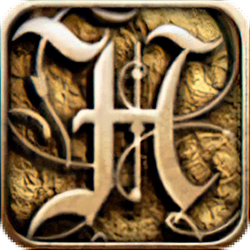
The ultimate benchmark for PC enlightenment
It is a performance testing tool used to evaluate the capabilities of a computer's graphics processing unit (GPU) by rendering highly detailed and visually stunning environments in real-time. It provides users with a score and performance metrics to assess the GPU's rendering capabilities under varying workloads.